



Moderatori: Anthony47, Flash30005
Sub DigitGraf()
Dim Nodo As ShapeNode
'
UR = Sheets("Foglio1").Range("B" & Rows.Count).End(xlUp).Row
Range("B2:C" & UR).Clear
For Each Nodo In Sheets("Foglio1").Shapes("graf").Nodes
[B10].Offset(i, 0) = Nodo.Points(1, 1)
[B10].Offset(i, 1) = Nodo.Points(1, 2)
i = i + 1
Next Nodo
For Each Nodo In Sheets("Foglio1").Shapes("assex").Nodes
[B2].Offset(j, 0) = Nodo.Points(1, 1)
j = j + 1
Next Nodo
For Each Nodo In Sheets("Foglio1").Shapes("assey").Nodes
[B5].Offset(k, 1) = Nodo.Points(1, 2)
k = k + 1
Next Nodo
End Sub
=$D$2+(B10-B$2)/(B$3-B$2)*($D$3-$D$2)=$D$5+(C10-C$5)/(C$6-C$5)*($D$6-$D$5)Private Sub Image1_MouseDown(ByVal Button As Integer, ByVal Shift As Integer, ByVal X As Single, ByVal Y As Single)
Dim myZero
'
myZero = Application.Match("zero", Range("A:A"), 0)
If IsError(myZero) Then Exit Sub
If Cells(myZero, 2) = 0 Then
Cells(myZero, 2) = Y
ElseIf Cells(myZero, 1).Offset(1, 1) = 0 Then
Cells(myZero + 1, 2) = Cells(myZero, 2) - Y
Else
Selection.Value = (Cells(myZero, 2) - Y) / Cells(myZero + 1, 2) * Cells(myZero + 1, 3)
End If
End Sub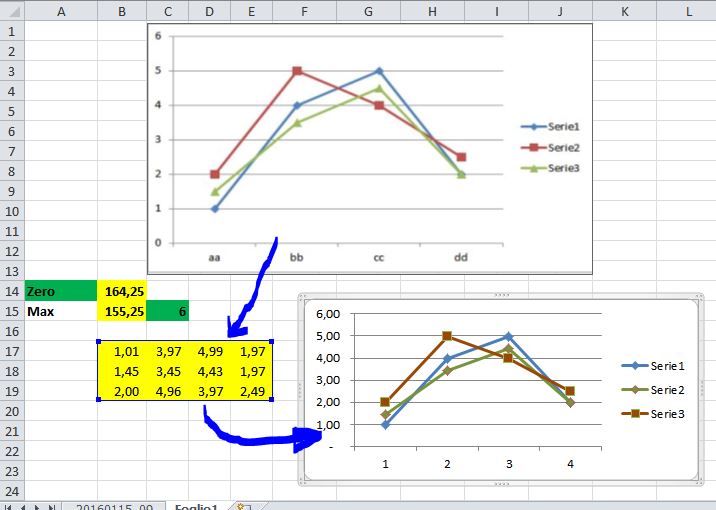
Else
Selection.Value = (Cells(myZero, 2) - Y) / Cells(myZero + 1, 2) * Cells(myZero + 1, 3)
Selection.Offset(0, 1).Select 'AGGIUNGERE
End IfSub SetImmagine()
Dim myFile
'Scelta file:
myFile = Application.GetOpenFilename("Immagile,*.jpg")
If myFile = "Falso" Then
'MsgBox "Nessun File Selezionato, procedura abortita"
Exit Sub
End If
'Set Immagine:
Sheets("Foglio1").Image1.Picture = LoadPicture(myFile) '<<< Vero Foglio e Vero nome Image
End Sub
Torna a Applicazioni Office Windows
| Inserire add.in nella barra di avvio veloce in excel 2003 Autore: Ricky0185 |
Forum: Applicazioni Office Windows Risposte: 4 |
| Trasformare celle con formattazioni in html Autore: servicedynergy |
Forum: Applicazioni Office Windows Risposte: 5 |
| Excel: problema con date se devo unirle a testi Autore: valle1975 |
Forum: Applicazioni Office Windows Risposte: 4 |
| confrontare e evidenziare 2 fogli excel Autore: niccia |
Forum: Applicazioni Office Windows Risposte: 6 |
Visitano il forum: Nessuno e 21 ospiti