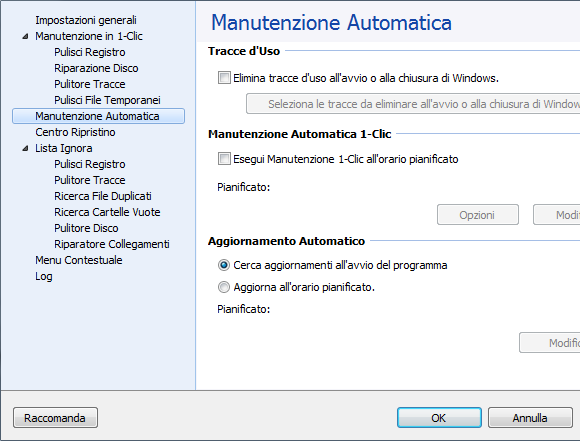ok risolto. ecco
Logfile of Trend Micro HijackThis v2.0.4
Scan saved at 19.50.34, on 19/10/2011
Platform: Windows XP SP3 (WinNT 5.01.2600)
MSIE: Internet Explorer v8.00 (8.00.6001.18702)
Boot mode: Normal
Running processes:
C:\WINDOWS\System32\smss.exe
C:\WINDOWS\system32\winlogon.exe
C:\WINDOWS\system32\services.exe
C:\WINDOWS\system32\lsass.exe
C:\WINDOWS\system32\svchost.exe
C:\WINDOWS\System32\svchost.exe
C:\Programmi\WIDCOMM\Bluetooth Software\bin\btwdins.exe
C:\WINDOWS\system32\svchost.exe
C:\WINDOWS\system32\spoolsv.exe
C:\WINDOWS\system32\STacSV.exe
C:\WINDOWS\Explorer.EXE
C:\WINDOWS\Microsoft.NET\Framework\v4.0.30319\mscorsvw.exe
C:\Programmi\Windows Live\Family Safety\fsssvc.exe
C:\WINDOWS\System32\svchost.exe
C:\Programmi\Java\jre6\bin\jqs.exe
C:\Programmi\Microsoft\Search Enhancement Pack\SeaPort\SeaPort.exe
C:\WINDOWS\system32\svchost.exe
C:\WINDOWS\system32\wuauclt.exe
C:\WINDOWS\system32\AESTFltr.exe
C:\Programmi\Synaptics\SynTP\SynTPEnh.exe
C:\Programmi\Java\jre6\bin\jusched.exe
C:\Programmi\Hewlett-Packard\HP Wireless Assistant\HPWAMain.exe
C:\Programmi\Windows Live\Family Safety\fsui.exe
C:\WINDOWS\sttray.exe
C:\WINDOWS\system32\igfxtray.exe
C:\WINDOWS\system32\hkcmd.exe
C:\WINDOWS\system32\igfxpers.exe
C:\WINDOWS\system32\igfxsrvc.exe
C:\WINDOWS\system32\ctfmon.exe
C:\Programmi\WIDCOMM\Bluetooth Software\BTTray.exe
C:\PROGRA~1\WIDCOMM\BLUETO~1\BTSTAC~1.EXE
C:\Programmi\Hewlett-Packard\Shared\hpqwmiex.exe
C:\WINDOWS\system32\wbem\wmiapsrv.exe
C:\WINDOWS\system32\wscntfy.exe
C:\Programmi\Hewlett-Packard\Shared\HpqToaster.exe
C:\WINDOWS\system32\wuauclt.exe
C:\Programmi\Java\jre6\bin\jucheck.exe
C:\WINDOWS\system32\msiexec.exe
C:\Programmi\Trend Micro\HiJackThis\HiJackThis.exe
C:\Programmi\Internet Explorer\iexplore.exe
C:\Programmi\Internet Explorer\iexplore.exe
C:\Programmi\Windows Live\Toolbar\wltuser.exe
C:\Documents and Settings\All Users\Documenti\PowerOffer\POService.exe
C:\WINDOWS\Microsoft.NET\Framework\v4.0.30319\mscorsvw.exe
R1 - HKCU\Software\Microsoft\Internet Explorer\Main,Default_Page_URL =
http://www.Yahoo.comR1 - HKCU\Software\Microsoft\Internet Explorer\Main,Search Page = ${URL_SEARCHPAGE}
R0 - HKCU\Software\Microsoft\Internet Explorer\Main,Start Page =
http://www.google.it/R1 - HKLM\Software\Microsoft\Internet Explorer\Main,Default_Page_URL =
http://go.microsoft.com/fwlink/?LinkId=69157R1 - HKLM\Software\Microsoft\Internet Explorer\Main,Default_Search_URL =
http://go.microsoft.com/fwlink/?LinkId=54896R1 - HKLM\Software\Microsoft\Internet Explorer\Main,Search Page =
http://go.microsoft.com/fwlink/?LinkId=54896R0 - HKLM\Software\Microsoft\Internet Explorer\Main,Start Page =
http://go.microsoft.com/fwlink/?LinkId=69157R0 - HKCU\Software\Microsoft\Internet Explorer\Toolbar,LinksFolderName = Collegamenti
O2 - BHO: Supporto di collegamento per Adobe PDF Reader - {06849E9F-C8D7-4D59-B87D-784B7D6BE0B3} - C:\Programmi\File comuni\Adobe\Acrobat\ActiveX\AcroIEHelper.dll
O2 - BHO: PowerOffer - {3543619C-D563-43f7-95EA-4DA7E1CC396A} - C:\Documents and Settings\All Users\Documenti\PowerOffer\PowerOfferBHO.dll
O2 - BHO: Windows Live Family Safety Browser Helper - {4f3ed5cd-0726-42a9-87f5-d13f3d2976ac} - C:\Programmi\Windows Live\Family Safety\fssbho.dll
O2 - BHO: (no name) - {5C255C8A-E604-49b4-9D64-90988571CECB} - (no file)
O2 - BHO: Search Helper - {6EBF7485-159F-4bff-A14F-B9E3AAC4465B} - C:\Programmi\Microsoft\Search Enhancement Pack\Search Helper\SEPsearchhelperie.dll
O2 - BHO: Guida per l'accesso a Windows Live - {9030D464-4C02-4ABF-8ECC-5164760863C6} - C:\Programmi\File comuni\Microsoft Shared\Windows Live\WindowsLiveLogin.dll
O2 - BHO: Java(tm) Plug-In 2 SSV Helper - {DBC80044-A445-435b-BC74-9C25C1C588A9} - C:\Programmi\Java\jre6\bin\jp2ssv.dll
O2 - BHO: Windows Live Toolbar Helper - {E15A8DC0-8516-42A1-81EA-DC94EC1ACF10} - C:\Programmi\Windows Live\Toolbar\wltcore.dll
O2 - BHO: JQSIEStartDetectorImpl - {E7E6F031-17CE-4C07-BC86-EABFE594F69C} - C:\Programmi\Java\jre6\lib\deploy\jqs\ie\jqs_plugin.dll
O3 - Toolbar: &Windows Live Toolbar - {21FA44EF-376D-4D53-9B0F-8A89D3229068} - C:\Programmi\Windows Live\Toolbar\wltcore.dll
O4 - HKLM\..\Run: [AESTFltr] %SystemRoot%\system32\AESTFltr.exe /NoDlg
O4 - HKLM\..\Run: [SynTPEnh] C:\Programmi\Synaptics\SynTP\SynTPEnh.exe
O4 - HKLM\..\Run: [SunJavaUpdateSched] "C:\Programmi\Java\jre6\bin\jusched.exe"
O4 - HKLM\..\Run: [Adobe Reader Speed Launcher] "C:\Programmi\Adobe\Reader 8.0\Reader\Reader_sl.exe"
O4 - HKLM\..\Run: [HP Mobile Broadband] c:\SWsetup\HPQWWAN\HPMobileBroadband.exe /TrayMode
O4 - HKLM\..\Run: [hpWirelessAssistant] C:\Programmi\Hewlett-Packard\HP Wireless Assistant\HPWAMain.exe
O4 - HKLM\..\Run: [fssui] "C:\Programmi\Windows Live\Family Safety\fsui.exe" -autorun
O4 - HKLM\..\Run: [IDTSysTrayApp] sttray.exe
O4 - HKLM\..\Run: [IgfxTray] C:\WINDOWS\system32\igfxtray.exe
O4 - HKLM\..\Run: [HotKeysCmds] C:\WINDOWS\system32\hkcmd.exe
O4 - HKLM\..\Run: [Persistence] C:\WINDOWS\system32\igfxpers.exe
O4 - HKLM\..\Run: [SysTrayApp] %ProgramFiles%\IDT\WDM\sttray.exe
O4 - HKCU\..\Run: [CTFMON.EXE] C:\WINDOWS\system32\ctfmon.exe
O4 - HKCU\..\Run: [wsctf.exe] wsctf.exe
O4 - HKCU\..\Run: [EXPLORER.EXE] EXPLORER.EXE
O4 - HKCU\..\Run: [ares] "C:\Programmi\Ares\Ares.exe" -h
O4 - HKCU\..\Run: [uTorrent] "C:\Programmi\uTorrent\uTorrent.exe" /MINIMIZED
O4 - HKUS\S-1-5-19\..\Run: [CTFMON.EXE] C:\WINDOWS\system32\CTFMON.EXE (User 'SERVIZIO LOCALE')
O4 - HKUS\S-1-5-20\..\Run: [CTFMON.EXE] C:\WINDOWS\system32\CTFMON.EXE (User 'SERVIZIO DI RETE')
O4 - HKUS\S-1-5-18\..\Run: [CTFMON.EXE] C:\WINDOWS\system32\CTFMON.EXE (User 'SYSTEM')
O4 - HKUS\.DEFAULT\..\Run: [CTFMON.EXE] C:\WINDOWS\system32\CTFMON.EXE (User 'Default user')
O4 - Global Startup: BTTray.lnk = ?
O8 - Extra context menu item: Invia a Bluetooth - C:\Programmi\WIDCOMM\Bluetooth Software\btsendto_ie.htm
O8 - Extra context menu item: Invia a periferica &Bluetooth... - C:\Programmi\WIDCOMM\Bluetooth Software\btsendto_ie_ctx.htm
O9 - Extra button: Inserisci blog - {219C3416-8CB2-491a-A3C7-D9FCDDC9D600} - C:\Programmi\Windows Live\Writer\WriterBrowserExtension.dll
O9 - Extra 'Tools' menuitem: Inserisci &blog in Windows Live Writer - {219C3416-8CB2-491a-A3C7-D9FCDDC9D600} - C:\Programmi\Windows Live\Writer\WriterBrowserExtension.dll
O9 - Extra button: @btrez.dll,-4015 - {CCA281CA-C863-46ef-9331-5C8D4460577F} - C:\Programmi\WIDCOMM\Bluetooth Software\btsendto_ie.htm
O9 - Extra 'Tools' menuitem: @btrez.dll,-12650 - {CCA281CA-C863-46ef-9331-5C8D4460577F} - C:\Programmi\WIDCOMM\Bluetooth Software\btsendto_ie.htm
O9 - Extra button: (no name) - {e2e2dd38-d088-4134-82b7-f2ba38496583} - C:\WINDOWS\Network Diagnostic\xpnetdiag.exe
O9 - Extra 'Tools' menuitem: @xpsp3res.dll,-20001 - {e2e2dd38-d088-4134-82b7-f2ba38496583} - C:\WINDOWS\Network Diagnostic\xpnetdiag.exe
O9 - Extra button: Messenger - {FB5F1910-F110-11d2-BB9E-00C04F795683} - C:\Programmi\Messenger\msmsgs.exe
O9 - Extra 'Tools' menuitem: Windows Messenger - {FB5F1910-F110-11d2-BB9E-00C04F795683} - C:\Programmi\Messenger\msmsgs.exe
O22 - SharedTaskScheduler: Precaricatore Browseui - {438755C2-A8BA-11D1-B96B-00A0C90312E1} - C:\WINDOWS\system32\browseui.dll
O22 - SharedTaskScheduler: Daemon di cache delle categorie di componenti - {8C7461EF-2B13-11d2-BE35-3078302C2030} - C:\WINDOWS\system32\browseui.dll
O23 - Service: Bluetooth Service (btwdins) - Broadcom Corporation. - C:\Programmi\WIDCOMM\Bluetooth Software\bin\btwdins.exe
O23 - Service: hpqwmiex - Hewlett-Packard Development Company, L.P. - C:\Programmi\Hewlett-Packard\Shared\hpqwmiex.exe
O23 - Service: InstallDriver Table Manager (IDriverT) - Macrovision Corporation - c:\Programmi\File comuni\InstallShield\Driver\1050\Intel 32\IDriverT.exe
O23 - Service: Java Quick Starter (JavaQuickStarterService) - Sun Microsystems, Inc. - C:\Programmi\Java\jre6\bin\jqs.exe
O23 - Service: Audio Service (STacSV) - IDT, Inc. - C:\WINDOWS\system32\STacSV.exe
--
End of file - 8032 bytes