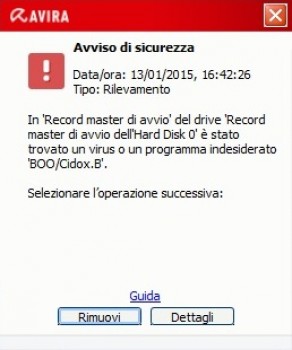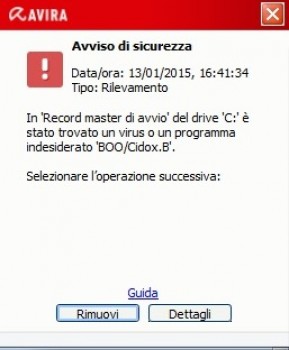Grazie mille per la disponibilità.
Scusami se ho impiegato molto tempo ma ho scritto la procedura su un foglio altrimenti a memoria non la ricordavo, poi ho impiegato quai 30 minuti ad' avviare il PC, questo è il risultato:
Scan result of Farbar Recovery Scan Tool (FRST.txt) (x64) Version: 12-01-2015 02
Ran by SYSTEM on MININT-BSN49L7 on 13-01-2015 16:19:08
Running from E:\
Platform: Windows 7 Ultimate (X64) OS Language: Italiano (Italia)
Internet Explorer Version 11
Boot Mode: Recovery
The current controlset is ControlSet001
ATTENTION!:=====> If the system is bootable FRST must be run from normal or Safe mode to create a complete log.Tutorial for Farbar Recovery Scan Tool:
http://www.geekstogo.com/forum/topic/33 ... scan-tool/==================== Registry (Whitelisted) ==================
(If an entry is included in the fixlist, the registry item will be restored to default or removed. The file will not be moved.)
HKLM\...\Run: [RTHDVCPL] => C:\Program Files\Realtek\Audio\HDA\RtkNGUI64.exe [7575256 2014-05-12] (Realtek Semiconductor)
HKLM\...\Run: [BTMTrayAgent] => rundll32.exe "C:\Program Files (x86)\Intel\Bluetooth\btmshellex.dll",TrayApp
HKLM\...\Run: [BLEServicesCtrl] => C:\Program Files (x86)\Intel\Bluetooth\BleServicesCtrl.exe [184632 2013-11-13] (Motorola Solutions, Inc.)
HKLM\...\Run: [Launch LCore] => C:\Program Files\Logitech Gaming Software\LCore.exe [12697368 2014-10-14] (Logitech Inc.)
HKLM-x32\...\Run: [avgnt] => C:\Program Files (x86)\Avira\AntiVir Desktop\avgnt.exe [702768 2014-12-16] (Avira Operations GmbH & Co. KG)
HKLM-x32\...\Run: [APSDaemon] => C:\Program Files (x86)\Common Files\Apple\Apple Application Support\APSDaemon.exe [59720 2013-09-13] (Apple Inc.)
HKLM-x32\...\Run: [GrooveMonitor] => C:\Program Files (x86)\Microsoft Office\Office12\GrooveMonitor.exe [30040 2009-02-26] (Microsoft Corporation)
HKLM-x32\...\Run: [IMSS] => C:\Program Files (x86)\Intel\Intel(R) Management Engine Components\IMSS\PrivacyIconClient.exe [1087960 2014-04-03] (Intel Corporation)
HKLM-x32\...\Run: [USB3MON] => C:\Program Files (x86)\Intel\Intel(R) USB 3.0 eXtensible Host Controller Driver\Application\iusb3mon.exe [292848 2014-03-06] (Intel Corporation)
HKLM-x32\...\Run: [SunJavaUpdateSched] => C:\Program Files (x86)\Common Files\Java\Java Update\jusched.exe [271744 2014-09-26] (Oracle Corporation)
HKLM-x32\...\Run: [Avira Systray] => C:\Program Files (x86)\Avira\My Avira\Avira.OE.Systray.exe [126200 2014-11-20] (Avira Operations GmbH & Co. KG)
Winlogon\Notify\SDWinLogon-x32: SDWinLogon.dll [X]
HKU\mITX 4330\...\Run: [Xvid] => C:\Program Files (x86)\Xvid\CheckUpdate.exe [8192 2011-01-17] ()
HKU\mITX 4330\...\Run: [CCleaner Monitoring] => C:\Program Files\CCleaner\CCleaner64.exe [7063832 2014-11-21] (Piriform Ltd)
HKU\mITX 4330\...\Run: [ProgLauncher] => C:\Program Files (x86)\ProgDVB\ProgLauncher.exe [381376 2014-07-11] ()
Startup: C:\Users\mITX 4330\AppData\Roaming\Microsoft\Windows\Start Menu\Programs\Startup\AutorunsDisabled ()
BootExecute: autocheck autochk * sdnclean64.exe
==================== Services (Whitelisted) =================
(If an entry is included in the fixlist, the service will be removed from the registry. The file will not be moved unless listed separately.)
S2 AntiVirSchedulerService; C:\Program Files (x86)\Avira\AntiVir Desktop\sched.exe [431920 2014-12-16] (Avira Operations GmbH & Co. KG)
S2 AntiVirService; C:\Program Files (x86)\Avira\AntiVir Desktop\avguard.exe [431920 2014-12-16] (Avira Operations GmbH & Co. KG)
S2 Avira.OE.ServiceHost; C:\Program Files (x86)\Avira\My Avira\Avira.OE.ServiceHost.exe [166192 2014-11-20] (Avira Operations GmbH & Co. KG)
S2 HauppaugeTVServer; C:\Program Files (x86)\WinTV\TVServer\HauppaugeTVServer.exe [579584 2014-02-14] (Hauppauge Computer Works)
S2 igfxCUIService1.0.0.0; C:\Windows\system32\igfxCUIService.exe [315376 2014-04-26] (Intel Corporation)
S3 Intel(R) Capability Licensing Service TCP IP Interface; C:\Program Files\Intel\iCLS Client\SocketHeciServer.exe [887232 2014-01-31] (Intel(R) Corporation)
S2 Intelliservice; C:\Program Files (x86)\Melloware\Intelliremote\Intelliservice.exe [118784 2011-02-19] (Melloware Inc)
S2 ISCTAgent; C:\Program Files\Intel\Intel(R) Smart Connect Technology Agent\iSCTAgent.exe [209712 2014-04-24] ()
S2 jhi_service; C:\Program Files (x86)\Intel\Intel(R) Management Engine Components\DAL\jhi_service.exe [154584 2014-04-03] (Intel Corporation)
S3 MSIBIOSData_CC; C:\Program Files (x86)\MSI\Command Center\BIOSData\MSIBIOSDataService.exe [2100736 2014-06-04] (MSI)
S3 MSIClock_CC; C:\Program Files (x86)\MSI\Command Center\ClockGen\MSIClockService.exe [4026368 2014-06-06] (MSI)
S3 MSICOMM_CC; C:\Program Files (x86)\MSI\Command Center\MSICommService.exe [2118144 2014-06-03] ()
S3 MSICPU_CC; C:\Program Files (x86)\MSI\Command Center\CPU\MSICPUService.exe [4157440 2014-06-17] ()
S2 MSICTL_CC; C:\Program Files (x86)\MSI\Command Center\MSIControlService.exe [1990144 2014-06-03] ()
S3 MSIDDR_CC; C:\Program Files (x86)\MSI\Command Center\DDR\MSIDDRService.exe [2250240 2014-06-06] ()
S3 MSISMB_CC; C:\Program Files (x86)\MSI\Command Center\SMBus\MSISMBService.exe [2063360 2014-06-04] ()
S3 MSISuperIO_CC; C:\Program Files (x86)\MSI\Command Center\SuperIO\MSISuperIOService.exe [549888 2014-06-10] ()
S2 MSI_LiveUpdate_Service; C:\Program Files (x86)\MSI\Live Update\MSI_LiveUpdate_Service.exe [84432 2014-07-01] (Micro-Star International)
S2 MySQL; C:\Program Files\MySQL\MySQL Server 5.6\bin\mysqld.exe [12907520 2013-02-01] ()
S3 MyWiFiDHCPDNS; C:\Program Files\Intel\WiFi\bin\PanDhcpDns.exe [284912 2014-01-17] ()
S2 SDScannerService; C:\Program Files (x86)\Spybot - Search & Destroy 2\SDFSSvc.exe [1738168 2014-06-24] (Safer-Networking Ltd.)
S2 SDUpdateService; C:\Program Files (x86)\Spybot - Search & Destroy 2\SDUpdSvc.exe [2088408 2014-06-27] (Safer-Networking Ltd.)
S2 SDWSCService; C:\Program Files (x86)\Spybot - Search & Destroy 2\SDWSCSvc.exe [171928 2014-04-25] (Safer-Networking Ltd.)
S2 TVService; C:\Program Files (x86)\Team MediaPortal\MediaPortal TV Server\TVService.exe [233984 2014-09-15] (Team MediaPortal)
S2 XTU3SERVICE; C:\Program Files (x86)\Intel\Extreme Tuning Utility\XtuService.exe [18384 2014-03-14] (Intel(R) Corporation)
S2 ZeroConfigService; C:\Program Files\Intel\WiFi\bin\ZeroConfigService.exe [3816176 2014-01-17] (Intel® Corporation)
S3 COMSysApp; %SystemRoot%\system32\dllhost.exe /Processid:{02D4B3F1-FD88-11D1-960D-00805FC79235}
==================== Drivers (Whitelisted) ====================
(If an entry is included in the fixlist, the service will be removed from the registry. The file will not be moved unless listed separately.)
S3 AcpiCtlDrv; C:\Windows\System32\DRIVERS\AcpiCtlDrv.sys [25880 2012-07-17] (Intel Corporation)
S3 AVerAF35; C:\Windows\System32\Drivers\AVerAF35.sys [804736 2012-11-29] (AVerMedia TECHNOLOGIES, Inc.)
S2 avgntflt; C:\Windows\System32\DRIVERS\avgntflt.sys [119272 2014-10-14] (Avira Operations GmbH & Co. KG)
S1 avipbb; C:\Windows\System32\DRIVERS\avipbb.sys [131608 2014-10-14] (Avira Operations GmbH & Co. KG)
S1 avkmgr; C:\Windows\System32\DRIVERS\avkmgr.sys [28600 2014-07-02] (Avira Operations GmbH & Co. KG)
S3 btmaux; C:\Windows\System32\DRIVERS\btmaux.sys [140600 2013-11-07] (Motorola Solutions, Inc.)
S3 btmhsf; C:\Windows\System32\DRIVERS\btmhsf.sys [1411384 2013-11-07] (Motorola Solutions, Inc.)
S3 hcw95bda; C:\Windows\System32\Drivers\hcw95bda.sys [658944 2011-12-12] (Hauppauge Computer Works, Inc.)
S3 hcw95rc; C:\Windows\System32\DRIVERS\hcw95rc.sys [19840 2011-12-12] (Hauppauge Computer Works, Inc.)
S0 iaStorF; C:\Windows\System32\DRIVERS\iaStorF.sys [28008 2014-05-28] (Intel Corporation)
S3 ibtusb; C:\Windows\System32\DRIVERS\ibtusb.sys [149448 2014-01-22] (Intel Corporation)
S3 INETMON; C:\Windows\System32\Drivers\INETMON.sys [25800 2014-04-03] ()
S2 iocbios2; C:\Program Files (x86)\Intel\Extreme Tuning Utility\Drivers\IocDriver\64bit\iocbios2.sys [28912 2014-02-18] (Intel Corporation)
S3 ISCT; C:\Windows\System32\DRIVERS\ISCTD.sys [44744 2014-02-03] ()
S3 jakndis; C:\Windows\System32\DRIVERS\jakndis.sys [35648 2011-07-21] (Jaksta Technologies Pty Ltd)
S3 jakndisMP; C:\Windows\System32\DRIVERS\jakndis.sys [35648 2011-07-21] (Jaksta Technologies Pty Ltd)
S3 LGSHidFilt; C:\Windows\System32\DRIVERS\LGSHidFilt.Sys [64280 2013-05-30] (Logitech Inc.)
S3 MEIx64; C:\Windows\System32\DRIVERS\TeeDriverx64.sys [118272 2014-04-03] (Intel Corporation)
S3 NETwNs64; C:\Windows\System32\DRIVERS\Netwsw02.sys [3429344 2014-02-19] (Intel Corporation)
S3 NTIOLib_1_0_4; C:\Program Files (x86)\MSI\Live Update\NTIOLib_X64.sys [14136 2010-10-22] (MSI)
S3 NTIOLib_MSIClock_CC; C:\Program Files (x86)\MSI\Command Center\ClockGen\NTIOLib_X64.sys [13368 2012-11-20] (MSI)
S3 NTIOLib_MSICOMM_CC; C:\Program Files (x86)\MSI\Command Center\NTIOLib_X64.sys [13368 2012-11-19] (MSI)
S3 NTIOLib_MSICPU_CC; C:\Program Files (x86)\MSI\Command Center\CPU\NTIOLib_X64.sys [13368 2012-11-20] (MSI)
S3 NTIOLib_MSIDDR_CC; C:\Program Files (x86)\MSI\Command Center\DDR\NTIOLib_X64.sys [13368 2012-11-26] (MSI)
S3 NTIOLib_MSIFrequency_CC; C:\Program Files (x86)\MSI\Command Center\ClockGen\CPU_Frequency\NTIOLib_X64.sys [13368 2012-11-20] (MSI)
S3 NTIOLib_MSIRatio_CC; C:\Program Files (x86)\MSI\Command Center\CPU\CPU_Ratio\NTIOLib_X64.sys [13368 2012-11-20] (MSI)
S3 NTIOLib_MSISMB_CC; C:\Program Files (x86)\MSI\Command Center\SMBus\NTIOLib_X64.sys [13368 2012-11-19] (MSI)
S3 NTIOLib_MSISuperIO_CC; C:\Program Files (x86)\MSI\Command Center\SuperIO\NTIOLib_X64.sys [13368 2012-11-19] (MSI)
S2 {C5F942FD-1110-4664-86CE-0C6BDA305235}; C:\Program Files (x86)\CyberLink\PowerDVD14\Common\NavFilter\000.fcl [32456 2014-08-12] (CyberLink Corp.)
S3 catchme; \??\C:\ComboFix\catchme.sys [X]
S3 intaud_WaveExtensible; system32\drivers\intelaud.sys [X]
S3 iwdbus; system32\DRIVERS\iwdbus.sys [X]
S3 NTIOLib_1_0_3; \??\C:\Program Files (x86)\MSI\Super Charger\NTIOLib_X64.sys [X]
S3 NTIOLib_1_0_C; \??\C:\MSI\MSI SUITE\NTIOLib_X64.sys [X]
S3 NTIOLib_1_1_S; \??\C:\MSI\MSI SUITE\Super-Charger\NTIOLib_X64.sys [X]
S3 NTIOLib_FastBoot; \??\C:\Program Files (x86)\MSI\Fast Boot\NTIOLib_X64.sys [X]
S3 NTIOLib_SuiteComCen; \??\C:\MSI\MSI SUITE\ControlCenter\NTIOLib_X64.sys [X]
S3 NTIOLib_SuiteFB; \??\C:\MSI\MSI SUITE\FastBoot\NTIOLib_X64.sys [X]
S3 Synth3dVsc; System32\drivers\synth3dvsc.sys [X]
S3 tsusbhub; system32\drivers\tsusbhub.sys [X]
S3 usb3Hub; system32\DRIVERS\usb3Hub.sys [X]
S3 VGPU; System32\drivers\rdvgkmd.sys [X]
==================== NetSvcs (Whitelisted) ===================
(If an item is included in the fixlist, it will be removed from the registry. Any associated file could be listed separately to be moved.)
==================== One Month Created Files and Folders ========
(If an entry is included in the fixlist, the file\folder will be moved.)
2015-01-13 16:18 - 2015-01-13 16:19 - 00000000 ____D () C:\FRST
2015-01-13 14:03 - 2015-01-13 15:46 - 00000938 _____ () C:\Windows\setupact.log
2015-01-13 14:03 - 2015-01-13 14:03 - 00000000 _____ () C:\Windows\setuperr.log
2015-01-11 05:54 - 2015-01-11 05:54 - 15419384 _____ () C:\Users\mITX 4330\Desktop\scena 1.[0].ts
2015-01-11 05:52 - 2015-01-11 05:52 - 21670760 _____ () C:\Users\mITX 4330\Desktop\Scena 2.[0].ts
2015-01-11 05:35 - 2015-01-11 11:32 - 00000000 ____D () C:\Users\mITX 4330\AppData\Local\YfPack
2015-01-11 05:35 - 2015-01-11 11:32 - 00000000 ____D () C:\Users\mITX 4330\AppData\Local\UVmedia
2015-01-11 05:13 - 2015-01-11 05:13 - 00000000 ____D () C:\Users\mITX 4330\AppData\Roaming\fltk.org
2015-01-11 05:13 - 2015-01-11 05:13 - 00000000 ____D () C:\ProgramData\fltk.org
2015-01-11 05:12 - 2015-01-13 12:49 - 00000000 ____D () C:\Users\mITX 4330\AppData\Roaming\FameRing
2015-01-11 04:35 - 2015-01-11 04:36 - 00000000 ____D () C:\Program Files (x86)\VideoRedo 2
2015-01-11 04:30 - 2015-01-11 04:30 - 00001948 _____ () C:\Users\mITX 4330\Desktop\MpegVideoWizard - collegamento.lnk
2015-01-11 04:28 - 2015-01-11 04:28 - 00000000 ____D () C:\Users\mITX 4330\AppData\Local\womble
2015-01-11 04:27 - 2015-01-11 04:27 - 00001223 _____ () C:\Users\Public\Desktop\MPEG Video Wizard DVD 5.0.lnk
2015-01-11 04:27 - 2015-01-11 04:27 - 00000000 ____D () C:\Program Files (x86)\Womble Multimedia
2015-01-11 04:13 - 2015-01-11 04:14 - 00000000 ____D () C:\Program Files (x86)\VideoRedo
2015-01-11 04:10 - 2015-01-11 04:36 - 00001232 _____ () C:\Users\Public\Desktop\VideoReDo TVSuite V4.lnk
2015-01-11 04:10 - 2015-01-11 04:14 - 00000000 ____D () C:\Users\mITX 4330\AppData\Roaming\VideoReDo-TVSuite4
2015-01-11 04:10 - 2015-01-11 04:10 - 00000000 ____D () C:\Program Files (x86)\VideoReDoTVSuite4
2015-01-08 03:01 - 2015-01-08 03:01 - 00000839 _____ () C:\Users\mITX 4330\Documents\commgh.txt
2015-01-07 02:31 - 2015-01-07 15:23 - 00001163 _____ () C:\Users\mITX 4330\Documents\word press.txt
2015-01-06 00:58 - 2015-01-06 00:58 - 00000097 _____ () C:\Users\mITX 4330\Documents\Tablet.txt
2015-01-04 04:03 - 2015-01-13 13:32 - 00000000 ____D () C:\Users\mITX 4330\AppData\Local\CrashDumps
2015-01-04 03:08 - 2015-01-04 03:08 - 00000014 _____ () C:\Users\mITX 4330\Documents\pleasantiville.txt
2015-01-02 16:09 - 2015-01-02 16:09 - 00000126 _____ () C:\Users\mITX 4330\Documents\moss.txt
2014-12-31 13:47 - 2014-12-31 15:40 - 360409346 _____ () C:\Users\mITX 4330\Downloads\All_Onorevole_Piacciono_Le_Donne__DivX-ITA-1972_.part2.rar
2014-12-31 13:46 - 2014-12-31 16:00 - 382730240 _____ () C:\Users\mITX 4330\Downloads\All_Onorevole_Piacciono_Le_Donne__DivX-ITA-1972_.part1.rar
2014-12-30 19:03 - 2014-12-31 07:27 - 734042112 _____ () C:\Users\mITX 4330\Downloads\abuso.di.potere._k.russell_m.stowe_r.liotta_1992_.italian.xvid.dvdrip.by.fulmine.cd2avi(1).avi
2014-12-30 18:58 - 2014-12-31 02:32 - 746985472 _____ () C:\Users\mITX 4330\Downloads\abuso.di.potere._k.russell_m.stowe_r.liotta_1992_.italian.xvid.dvdrip.by.fulmine.cd1avi.avi
2014-12-30 02:29 - 2014-12-30 02:29 - 00000494 _____ () C:\Users\mITX 4330\Documents\h55.txt
2014-12-30 02:16 - 2014-12-30 02:16 - 00000496 _____ () C:\Users\mITX 4330\Documents\gurr.txt
2014-12-27 00:35 - 2014-12-27 00:35 - 00000013 _____ () C:\Users\mITX 4330\Documents\galaxy note 2.txt
2014-12-26 22:31 - 2014-12-26 22:31 - 00038428 _____ () C:\Users\mITX 4330\Downloads\La poliziotta della squadra del buon costume.torrent
2014-12-26 22:29 - 2014-12-26 22:29 - 00060330 _____ () C:\Users\mITX 4330\Downloads\La Legge Violenta Della Squadra Anticrimine 1976.torrent
2014-12-26 22:23 - 2014-12-26 22:23 - 00056871 _____ () C:\Users\mITX 4330\Downloads\Squadra Antitruffa 1977.torrent
2014-12-26 22:23 - 2014-12-26 22:23 - 00056871 _____ () C:\Users\mITX 4330\Downloads\Squadra Antitruffa 1977 (1).torrent
2014-12-26 22:21 - 2014-12-26 22:21 - 00083555 _____ () C:\Users\mITX 4330\Downloads\[kickass.so]la.grande.corsa.divx.ita.mp3.torrent
2014-12-26 22:18 - 2014-12-26 22:18 - 00014583 _____ () C:\Users\mITX 4330\Downloads\La poliziotta a New York.torrent
2014-12-26 22:15 - 2014-12-26 22:15 - 00104449 _____ () C:\Users\mITX 4330\Downloads\la poliziotta fa carriera.torrent
2014-12-26 22:14 - 2014-12-26 22:14 - 00028913 _____ () C:\Users\mITX 4330\Downloads\La Poliziotta.torrent
2014-12-26 22:08 - 2014-12-26 22:08 - 00015337 _____ () C:\Users\mITX 4330\Downloads\Squadra Antimafia.torrent
2014-12-25 13:20 - 2014-12-25 13:20 - 00000031 _____ () C:\Users\mITX 4330\Documents\sagem.txt
2014-12-23 20:44 - 2014-12-23 20:44 - 00003886 _____ () C:\Windows\System32\Tasks\Adobe Acrobat Update Task
2014-12-23 20:35 - 2014-12-23 21:09 - 00000054 _____ () C:\Users\mITX 4330\Documents\ip.txt
2014-12-23 13:38 - 2014-12-23 13:39 - 13644424 _____ (Goversoft LLC) C:\Users\mITX 4330\Downloads\PrivaZer.exe
2014-12-23 13:37 - 2014-12-23 13:37 - 00000000 ____D () C:\Users\mITX 4330\AppData\Roaming\Process Hacker 2
2014-12-23 13:36 - 2014-12-23 13:36 - 00001841 _____ () C:\Users\mITX 4330\Desktop\Process Hacker 2.lnk
2014-12-23 13:36 - 2014-12-23 13:36 - 00000000 ____D () C:\Program Files\Process Hacker 2
2014-12-23 13:35 - 2014-12-23 13:35 - 01932448 _____ (wj32 ) C:\Users\mITX 4330\Downloads\processhacker-2.33-setup.exe
2014-12-23 13:35 - 2014-12-23 13:35 - 01932448 _____ (wj32 ) C:\Users\mITX 4330\Downloads\processhacker-2.33-setup (1).exe
2014-12-22 15:44 - 2014-12-22 15:44 - 00000326 _____ () C:\Users\mITX 4330\Documents\ftp server.txt
2014-12-22 15:43 - 2014-12-22 15:43 - 00000357 _____ () C:\Users\mITX 4330\Documents\riparare pendrive linux.txt
2014-12-18 15:02 - 2014-12-13 06:09 - 00144384 _____ (Microsoft Corporation) C:\Windows\System32\ieUnatt.exe
2014-12-18 15:02 - 2014-12-13 04:33 - 00115712 _____ (Microsoft Corporation) C:\Windows\SysWOW64\ieUnatt.exe
2014-12-18 14:58 - 2014-12-18 14:58 - 00000000 ____D () C:\Users\mITX 4330\Documents\Camtasia Studio
2014-12-18 14:58 - 2014-12-18 14:58 - 00000000 ____D () C:\Users\mITX 4330\AppData\Roaming\TechSmith
2014-12-18 14:58 - 2014-12-18 14:58 - 00000000 ____D () C:\Users\mITX 4330\AppData\Local\TechSmith
2014-12-18 14:55 - 2014-12-18 14:55 - 00001168 _____ () C:\Users\Public\Desktop\Camtasia Studio 8.lnk
2014-12-18 14:55 - 2014-12-18 14:55 - 00000000 ____D () C:\ProgramData\TechSmith
2014-12-18 14:55 - 2014-12-18 14:55 - 00000000 ____D () C:\Program Files (x86)\TechSmith
2014-12-16 05:01 - 2014-12-16 05:01 - 00001209 _____ () C:\Users\mITX 4330\Desktop\Tastiera.lnk
2014-12-16 01:32 - 2014-12-16 01:32 - 00000132 _____ () C:\Users\mITX 4330\Documents\hhhhh.txt
2014-12-14 03:00 - 2014-12-14 03:00 - 00000000 ____D () C:\Users\Default\AppData\Local\Microsoft Help
2014-12-14 03:00 - 2014-12-14 03:00 - 00000000 ____D () C:\Users\Default User\AppData\Local\Microsoft Help
==================== One Month Modified Files and Folders =======
(If an entry is included in the fixlist, the file\folder will be moved.)
2015-01-13 16:12 - 2014-07-22 07:20 - 00086550 _____ () C:\Windows\SysWOW64\Gms.log
2015-01-13 16:12 - 2014-07-22 05:12 - 01148563 _____ () C:\Windows\WindowsUpdate.log
2015-01-13 16:09 - 2014-07-22 07:11 - 00001150 _____ () C:\Windows\Tasks\GoogleUpdateTaskMachineUA.job
2015-01-13 15:41 - 2014-07-23 19:36 - 00000978 _____ () C:\Windows\Tasks\Adobe Flash Player Updater.job
2015-01-13 14:10 - 2009-07-14 05:45 - 00020880 ____H () C:\Windows\System32\7B296FB0-376B-497e-B012-9C450E1B7327-5P-1.C7483456-A289-439d-8115-601632D005A0
2015-01-13 14:10 - 2009-07-14 05:45 - 00020880 ____H () C:\Windows\System32\7B296FB0-376B-497e-B012-9C450E1B7327-5P-0.C7483456-A289-439d-8115-601632D005A0
2015-01-13 14:09 - 2009-07-14 11:53 - 00713954 _____ () C:\Windows\System32\perfh010.dat
2015-01-13 14:09 - 2009-07-14 11:53 - 00137318 _____ () C:\Windows\System32\perfc010.dat
2015-01-13 14:09 - 2009-07-14 06:13 - 01590124 _____ () C:\Windows\System32\PerfStringBackup.INI
2015-01-13 14:03 - 2014-12-11 00:35 - 00000000 ____D () C:\users\Administrator
2015-01-13 14:03 - 2014-07-22 07:11 - 00001146 _____ () C:\Windows\Tasks\GoogleUpdateTaskMachineCore.job
2015-01-13 14:03 - 2014-07-22 05:12 - 00000000 ____D () C:\users\mITX 4330
2015-01-13 14:03 - 2009-07-14 06:08 - 00000006 ____H () C:\Windows\Tasks\SA.DAT
2015-01-13 14:03 - 2009-07-14 04:20 - 00000000 ____D () C:\Windows\Vss
2015-01-13 13:53 - 2009-07-14 04:20 - 00000000 ____D () C:\Windows\registration
2015-01-13 13:34 - 2014-12-11 04:46 - 00063088 _____ (VMware, Inc.) C:\Windows\SysWOW64\vsocklib.dll
2015-01-13 13:34 - 2014-12-11 04:46 - 00053360 _____ (VMware, Inc.) C:\Windows\SysWOW64\vmGuestLib.dll
2015-01-13 13:34 - 2014-12-11 04:46 - 00050800 _____ (VMware, Inc.) C:\Windows\SysWOW64\vmhgfs.dll
2015-01-13 13:34 - 2014-12-11 04:46 - 00034416 _____ (VMware, Inc.) C:\Windows\SysWOW64\vmGuestLibJava.dll
2015-01-13 13:33 - 2014-12-11 04:45 - 00606208 _____ (Microsoft Corporation) C:\Windows\SysWOW64\mstime.dll
2015-01-13 13:33 - 2014-12-11 04:45 - 00229376 _____ (Microsoft Corporation) C:\Windows\SysWOW64\ieaksie.dll
2015-01-13 13:33 - 2014-12-11 04:45 - 00163840 _____ (Microsoft Corporation) C:\Windows\SysWOW64\ieakui.dll
2015-01-13 13:33 - 2014-12-11 04:45 - 00126976 _____ (Microsoft Corporation) C:\Windows\SysWOW64\ieakeng.dll
2015-01-13 13:33 - 2014-12-11 04:45 - 00073216 _____ (Microsoft Corporation) C:\Windows\SysWOW64\admparse.dll
2015-01-13 13:33 - 2014-12-11 04:45 - 00018432 _____ (Microsoft Corporation) C:\Windows\SysWOW64\corpol.dll
2015-01-13 13:32 - 2014-07-22 19:31 - 00000000 ____D () C:\Users\mITX 4330\AppData\Roaming\uTorrent
2015-01-13 13:22 - 2014-09-04 08:14 - 00129752 _____ (Malwarebytes Corporation) C:\Windows\System32\Drivers\MBAMSwissArmy.sys
2015-01-13 13:04 - 2014-07-24 01:35 - 00001693 _____ () C:\Users\mITX 4330\Documents\link la cosa.txt
2015-01-13 12:49 - 2014-07-24 02:20 - 00000000 ____D () C:\Users\mITX 4330\AppData\Roaming\vlc
2015-01-13 12:49 - 2014-07-23 23:10 - 00000000 ____D () C:\Users\mITX 4330\Downloads\PowerISO 5.5 + Registration Keys [EC]
2015-01-13 12:49 - 2014-07-23 22:43 - 00000000 ____D () C:\Users\mITX 4330\Downloads\WinRAR v4.11 Precracked iTA-TrTd_TeaM
2015-01-13 12:49 - 2014-07-22 19:34 - 00000000 ____D () C:\Users\mITX 4330\Downloads\AIDA64 Extreme_Engineer_Business Edition 4.50.3000 Final RePack (& Portable) by D!akov
2015-01-11 11:51 - 2009-07-14 04:20 - 00000000 ____D () C:\Windows\AppCompat
2015-01-11 04:36 - 2014-10-18 01:51 - 00000000 ____D () C:\ProgramData\Temp
2015-01-11 04:20 - 2014-07-22 08:47 - 00000153 _____ () C:\Users\mITX 4330\Downloads\FreeVK.ini
2015-01-11 03:04 - 2014-09-06 03:10 - 00000000 ____D () C:\Users\mITX 4330\AppData\Roaming\avidemux
2015-01-04 04:23 - 2014-08-03 19:59 - 00000000 ____D () C:\Users\mITX 4330\AppData\Local\JDownloader v2.0
2014-12-28 12:25 - 2014-12-11 02:12 - 00000000 ____D () C:\Users\mITX 4330\Desktop\Outlook Recovered0
2014-12-28 12:25 - 2014-12-11 01:59 - 00000000 ____D () C:\Users\mITX 4330\Desktop\Outlook Recovered
2014-12-18 16:13 - 2014-08-08 00:25 - 00000000 ____D () C:\Users\mITX 4330\AppData\Roaming\Jaksta Streaming Media Recorder
2014-12-18 16:08 - 2014-09-16 02:41 - 00012800 _____ () C:\Users\mITX 4330\AppData\Local\DCBC2A71-70D8-4DAN-EHR8-E0D61DEA3FDF.ini
2014-12-16 21:53 - 2014-07-23 00:59 - 00000000 ____D () C:\Program Files (x86)\Mozilla Maintenance Service
2014-12-15 09:28 - 2009-07-14 04:20 - 00000000 ____D () C:\Windows\rescache
2014-12-15 04:13 - 2014-07-24 00:12 - 00000000 ____D () C:\ProgramData\Microsoft Help
2014-12-15 04:11 - 2014-07-24 01:44 - 00000000 ____D () C:\Program Files (x86)\Microsoft Office
2014-12-15 04:10 - 2009-07-14 03:34 - 00000478 _____ () C:\Windows\win.ini
2014-12-14 05:05 - 2009-07-14 05:45 - 00485480 _____ () C:\Windows\System32\FNTCACHE.DAT
2014-12-14 04:30 - 2014-07-22 07:07 - 00140584 _____ () C:\Users\mITX 4330\AppData\Local\GDIPFONTCACHEV1.DAT
2014-12-14 03:01 - 2014-07-24 01:45 - 00000000 ____D () C:\Program Files (x86)\Microsoft Works
Some content of TEMP:
====================
C:\Users\Administrator\AppData\Local\Temp\avgnt.exe
C:\Users\mITX 4330\AppData\Local\Temp\avgnt.exe
==================== Known DLLs (Whitelisted) ================
==================== Bamital & volsnap Check =================
(There is no automatic fix for files that do not pass verification.)
C:\Windows\System32\winlogon.exe => MD5 is legit
C:\Windows\System32\wininit.exe => MD5 is legit
C:\Windows\SysWOW64\wininit.exe => MD5 is legit
C:\Windows\explorer.exe => MD5 is legit
C:\Windows\SysWOW64\explorer.exe => MD5 is legit
C:\Windows\System32\svchost.exe => MD5 is legit
C:\Windows\SysWOW64\svchost.exe => MD5 is legit
C:\Windows\System32\services.exe => MD5 is legit
C:\Windows\System32\User32.dll => MD5 is legit
C:\Windows\SysWOW64\User32.dll => MD5 is legit
C:\Windows\System32\userinit.exe => MD5 is legit
C:\Windows\SysWOW64\userinit.exe => MD5 is legit
C:\Windows\System32\rpcss.dll => MD5 is legit
C:\Windows\System32\Drivers\volsnap.sys => MD5 is legit
testsigning: ==> testsigning is on. Check for possible unsigned rootkit driver <===== ATTENTION!
==================== Restore Points =========================
Restore point made on: 2015-01-13 13:37:29
==================== Memory info ===========================
Percentage of memory in use: 16%
Total physical RAM: 3963.89 MB
Available physical RAM: 3317.37 MB
Total Pagefile: 3962.04 MB
Available Pagefile: 3305.66 MB
Total Virtual: 8192 MB
Available Virtual: 8191.9 MB
==================== Drives ================================
Drive c: () (Fixed) (Total:111.69 GB) (Free:17.33 GB) NTFS
Drive e: (PENDRIVE) (Removable) (Total:3.76 GB) (Free:3.76 GB) FAT32
Drive f: (Volume) (Fixed) (Total:1863.01 GB) (Free:22.49 GB) NTFS
Drive x: (Boot) (Fixed) (Total:0.03 GB) (Free:0.03 GB) NTFS
Drive y: (Riservato per il sistema) (Fixed) (Total:0.1 GB) (Free:0.06 GB) NTFS ==>[System with boot components (obtained from reading drive)]
==================== MBR & Partition Table ==================
========================================================
Disk: 0 (MBR Code: Windows 7 or

(Size: 111.8 GB) (Disk ID: 5FA4D48D)
Partition 1: (Active) - (Size=100 MB) - (Type=07 NTFS)
Partition 2: (Not Active) - (Size=111.7 GB) - (Type=07 NTFS)
========================================================
Disk: 1 (MBR Code: Windows 7 or

(Size: 3.8 GB) (Disk ID: F1E9044D)
Partition 1: (Active) - (Size=3.8 GB) - (Type=0B)
========================================================
Disk: 2 (MBR Code: Windows 7 or

(Size: 1863 GB) (Disk ID: BD761EBD)
Partition 1: (Not Active) - (Size=1863 GB) - (Type=07 NTFS)
LastRegBack: 2015-01-11 06:22
==================== End Of Log ============================